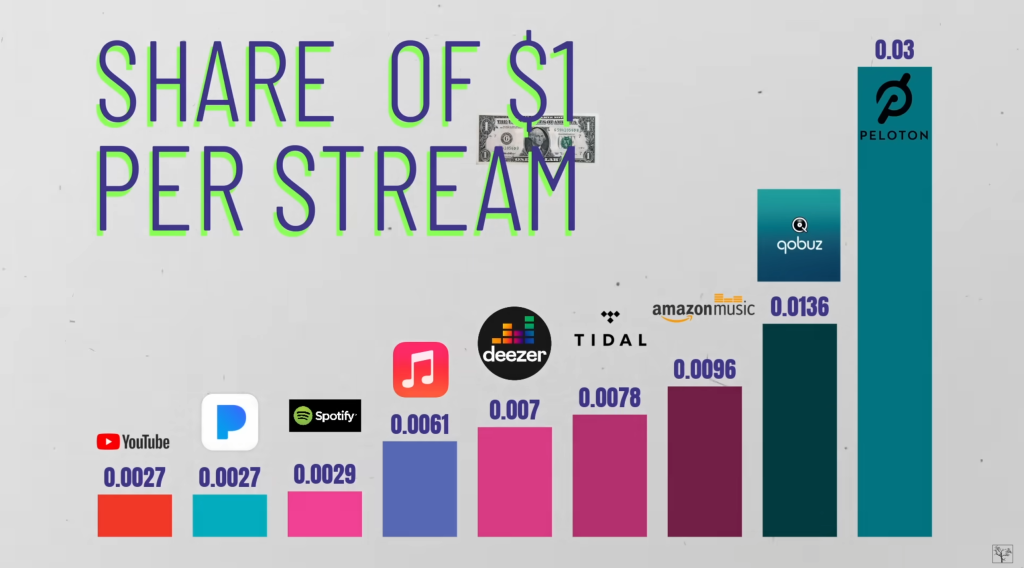Interested in moving away from Spotify? That’s a good idea! I’ll show you how.
Why should I switch?
- Spotify is committed to running recruitment ads for ICE (Immigration and Customs Enforcement)
- Cofounder and CEO Daniel Ek invested $700,000,000 in AI warfare company Helsing
- Spotify has nearly worst-in-class artist payouts
- Competitors don’t do these things, are priced the same, have higher-quality audio files, and have the same music catalogs (better actually, as more artists de-Spotify)
(Not to mention, their product isn’t even very good – I left in 2023 because of bad audio quality, and also their sophisticated recommendation algorithms kept giving me playlists w/ the same songs from the same 5-10 artists for months.)
Clearly none of this is worth your money. I recommend Qobuz as the top alternative. Tidal is my second pick.
About Qobuz
Qobuz is a French company, started in 2007, launching a US headquarters in 2018. I’ll leave the rest to their Wiki page, but here are the things I like most about it:
- Familiar interface and smooth performance
- Fantastic audio quality, with file details displayed clearly
- Partnership with a company that helps you transfer your playlists to Qobuz for free
- First month free
- Compatible with all my devices – phone, desktop, even my wifi streaming box for my living room audio setup
I had first switched from Spotify to Tidal, and used Tidal for like 1 1/2 years. It was alright but had a significant number of performance bugs that have not been fixed. I also tried Deezer and just didn’t like the interface, plus performance bugs. I’ve been using Qobuz for about a month and noticed immediate improvements, and additional features I had been missing in Tidal. These are the reasons I recommend Qobuz.
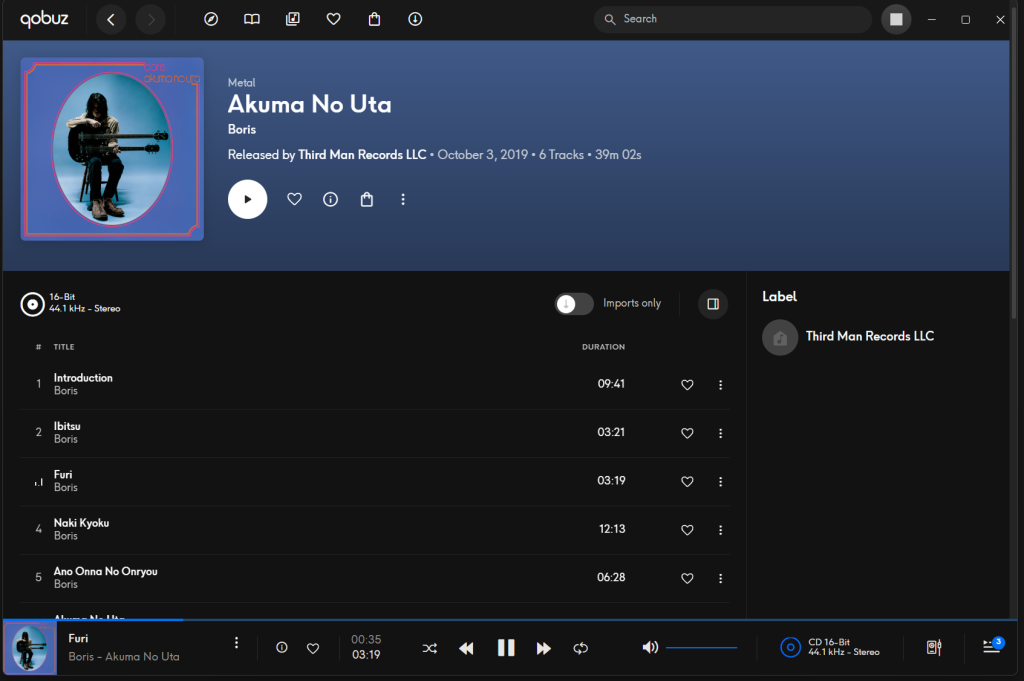
How to Switch from Spotify to Qobuz
For the steps below – I recommend starting on a computer, it’s just easier for me to sign up with things and transfer music with a keyboard and mouse. But you can totally do it on a mobile device too.
- Sign up for Qobuz (I recommend the Studio plan)
- Download the app on whichever device you’d like to use
- They’ll send you a “welcome” email – open it and find the link to “transfer your music”. Click it and it’ll take you to Soundiiz for the free transfer (3rd-party service)
- To transfer your library, or if the above doesn’t work for any reason, Qobuz has this help article to guide you through it
- Check that all of your playlists and such made it into Qobuz
- Note: it’s not 100% accurate, but is pretty good overall. Some songs may not be the same versions – sometimes Soundiiz just picks the wrong version of a song in Qobuz, or a totally different song. Close enough though!
- Now the fun part: cancel Spotify
- Celebrate! You earned it 🥳
- Going forward, do not share Spotify links, and help friends and other loved ones switch from Spotify to Qobuz/another provider. Send them this page if you like :+)
More Thoughts
Streaming services like these offer a lot of convenience, but it’s important to keep a few things in mind:
- They don’t include all music. They include only songs that have been specifically added to streaming services
- They are a digitized version of the original recordings
- They will never pay artists enough
- The best ways to support artists: buy music and merch directly from them, go to their shows, show them to your friends
- There is also Bandcamp, which was cool for a while, until it was bought by a larger company who let half of their employees go and doesn’t recognize their employee union
- I’m looking forward to checking out Subvert, a co-op-modeled, self-proclaimed “Bandcamp successor”, set for release in January 2025
- There are also analog formats – a lot of people are going back to CDs, and tapes and vinyls remain popular
No matter what you feel like doing, it’s up to you – not Spotify.